Dymo S0784440 Label Manager 210D Label Maker with Qwerty Keyboard
Code : S0784440
| Type text quickly on the computer-style (Qwerty) keyboard. |
With a large screen,
quick-access buttons and simple navigation, the Label Manager 210D is versatile
and easy to use. Choose from six font sizes, seven text styles and eight boxes
plus underline to create custom labels suited for almost any office labeling
job, plus store and quickly access up to nine frequently used labels. With the
easy to use Dymo Label Manager 210D you can print labels the way you always
wanted to. With the ability to save your last printed label the device can
reprint them with the touch of a button. The unit uses pre-packed thermal
transfer D1 tape rolls at a maximum of 12 mm in width available in permanent
and non-permanent material. Enjoy labeling made easy from start to print with
the Label Manager 210D.
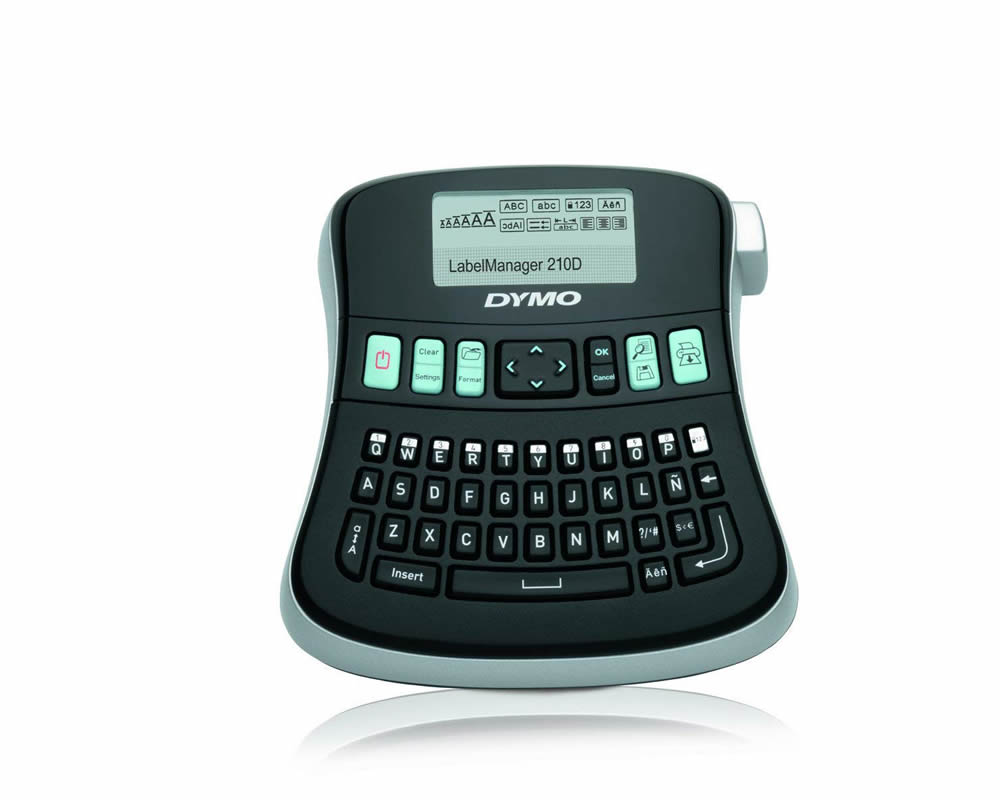
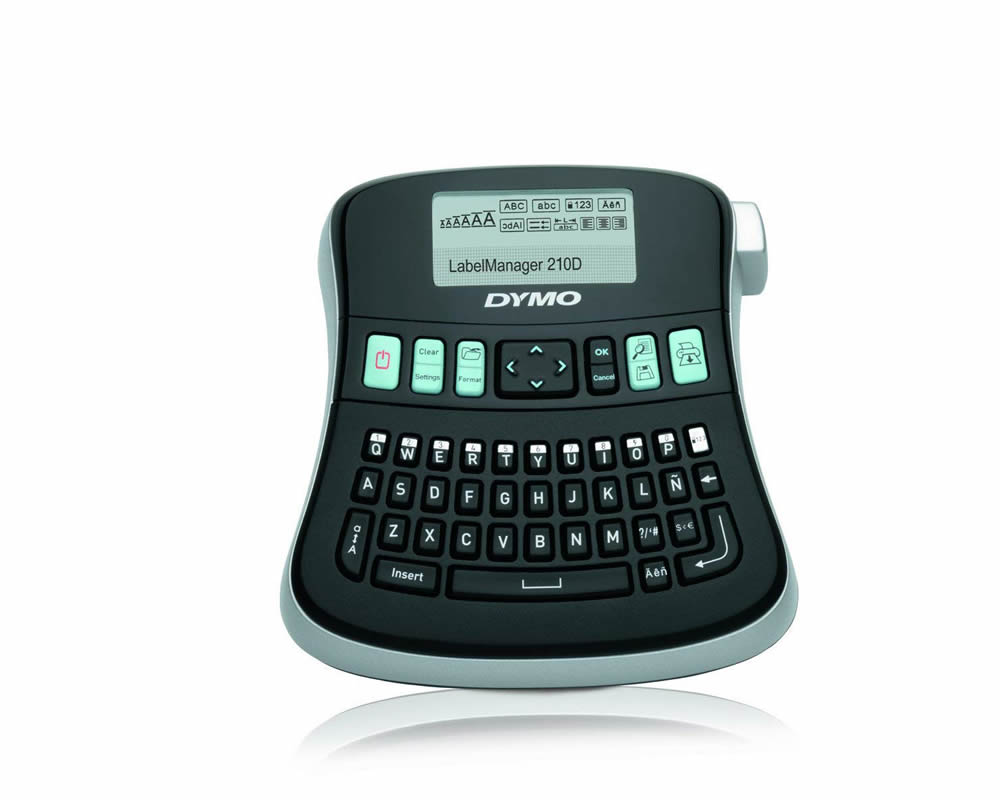


Dymo S0784440 Label Manager 210D Label Maker with Qwerty Keyboard
Code : S0784440
Brand

| Type text quickly on the computer-style (Qwerty) keyboard. |
With a large screen,
quick-access buttons and simple navigation, the Label Manager 210D is versatile
and easy to use. Choose from six font sizes, seven text styles and eight boxes
plus underline to create custom labels suited for almost any office labeling
job, plus store and quickly access up to nine frequently used labels. With the
easy to use Dymo Label Manager 210D you can print labels the way you always
wanted to. With the ability to save your last printed label the device can
reprint them with the touch of a button. The unit uses pre-packed thermal
transfer D1 tape rolls at a maximum of 12 mm in width available in permanent
and non-permanent material. Enjoy labeling made easy from start to print with
the Label Manager 210D.
We’re Always Here To Help
Reach out to us through our support channels
Copyright © 2025 www.jakxp.com. All rights reserved.
Copyright © 2025 www.jakxp.com.
All rights reserved.
Connect With Us